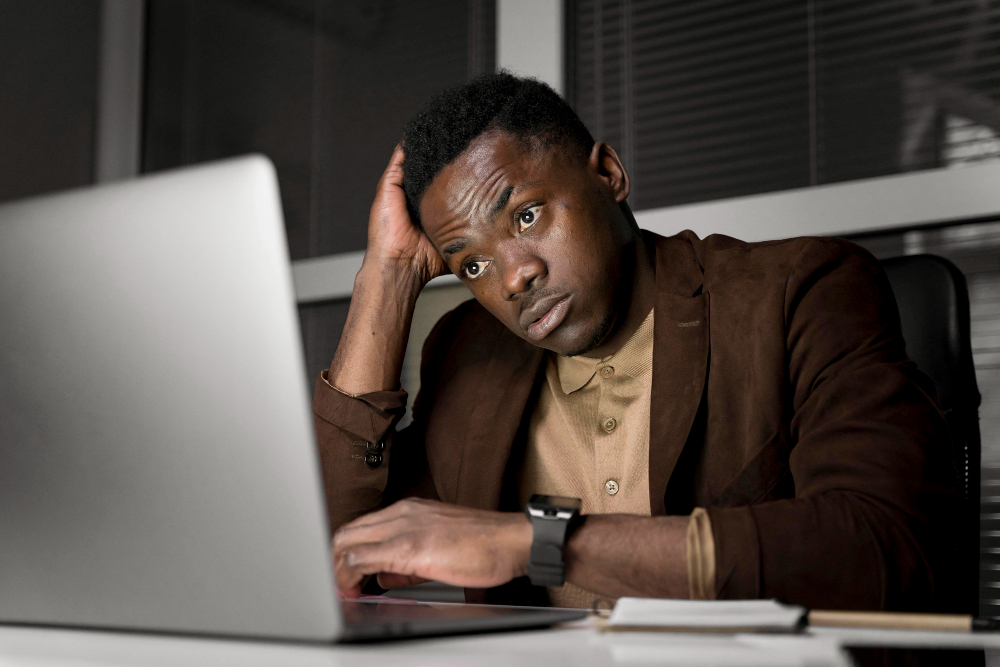Introduction: The CAC Portal Breakdown of 2025, Frustration Meets Innovation
In 2025, registering a business in Nigeria shouldn’t feel like battling a broken system, but for many, it does. Entrepreneurs across the country are hitting a wall of digital delays on the Corporate Affairs Commission (CAC) portal. Submissions vanish, error messages appear without warning, and what should take minutes drags on for days, sometimes weeks.
This isn’t just a technical glitch. It’s a national barrier to progress, stifling innovation, discouraging startups, and pushing many to abandon the formal registration process altogether.
Yet, amid the chaos, solutions exist.
This article dives deep into the most pressing CAC portal issues, reveals the underlying causes, and offers proven, actionable fixes that can help you move forward. Whether you’re launching your first business or trying to resolve a long-standing portal error, this guide is designed to get you unstuck, and back on track
What is the CAC Portal and Why Is It Failing Nigerians in 2025?
The Corporate Affairs Commission (CAC) portal was designed to simplify business registration in Nigeria.
But in 2025, it often causes more stress than success.
The “Service Unavailable” message has become a nightmare.
So has the vague “Submission Failed” error.
While the portal aims to support growth, constant breakdowns affect:
- Startups trying to register companies
- SMEs filing annual returns
- Legal consultants managing multiple clients
Top 5 CAC Portal Errors in 2025 (And Their Fixes)
Let’s break down the most frustrating issues and how to solve them.
1. Service Unavailable – The Most Common Nightmare
This error means the system is temporarily down or overloaded.
Causes:
- Peak usage hours
- Backend maintenance
- Browser cache conflicts
Fix:
- Try off-peak hours (early morning or late night)
- Clear your browser cache
- Use browsers like Chrome or Firefox, not mobile browsers
Workaround Tip: Enable incognito mode to bypass cached errors and cookies.
2. Submission Failed – After Hours of Work
You’ve filled every detail. Then suddenly, nothing submits.
Causes:
- Unstable server response
- Large file size uploads
- Session timeout
Fix:
- Compress PDFs under 1MB
- Save data in external files before submitting
- Refresh login every 10 minutes
Workaround Tip:
Use tools like PDF Compressor or TinyPNG to optimize files before uploading.
3. Login Loop – You’re Stuck Reloading the Same Page
You enter your details. The page reloads. Again, and again.
Causes:
- Session timeouts
- Browser incompatibility
- Misconfigured cookies
Fix:
- Clear cookies and cache
- Switch browsers
- Reboot your device
Workaround Tip: Login from a different device or network to reset session errors.
4. Payment Not Reflecting After Deduction
You’ve paid. The debit alert arrives. But CAC doesn’t show it.
Causes:
- Delay in payment gateway communication
- Portal sync failure
Fix:
- Wait 24 hours
- Report via CAC support email with transaction proof
- Visit the CAC office for manual verification if urgent
Workaround Tip: Always screenshot the payment confirmation page.
5. CAC Dashboard Blank or Unresponsive
This often happens after major backend updates.
Causes:
- Broken code or server bug
- Javascript blocked by browser
Fix:
- Enable Javascript in browser settings
- Clear all recent browsing data
- Report via official CAC Twitter or email
Workaround Tip: Access CAC from desktop, not mobile.
Why Do These Errors Keep Happening? (Comparison & Trends)
Compared to previous years, 2025 has seen an increase in CAC downtime and performance issues.
Trend Update:
- 2023: CAC portal downtime averaged 2 days/month
- 2024: 4 days/month
- 2025: 6–8 days/month so far
Experts blame:
- Poor server scaling
- Inconsistent backend upgrades
- Budget and tech policy gaps
All-In-One Nigeria tech analysts confirm these trends through user-submitted cases and support inquiries.
Real-Life Story: Tola’s CAC Portal Struggle
Tola, a Lagos-based fashion entrepreneur, tried registering a business in March 2025.
She got repeated “submission failed” errors for 10 days.
After clearing her cache, switching browsers, and reducing her upload file size, it finally worked.
Now, she shares her journey on social media, helping others beat the CAC system.
Her story shows that you don’t need to give up, just use the right tools and steps.
Top Workaround Tips to Save Time and Frustration
- Use Chrome in incognito mode
- Avoid peak times: 12pm–4pm weekdays
- Compress all documents before uploading
- Always save your entries externally
- Contact CAC support via verified emails only
Who Is All-In-One Nigeria and Why Are We Helping?
At All-In-One Nigeria, we assist entrepreneurs, legal teams, and SMEs with CAC documentation, registration, and troubleshooting.
Our goal is to reduce your frustration and increase your business success. We monitor CAC updates, support requests, and portal changes weekly to keep you ahead.
Conclusion: Don’t Let CAC Errors Kill Your Business Dreams
Yes, the CAC portal can be frustrating. But with the right knowledge, tools, and workarounds, you can win the fight. You don’t have to struggle alone.
We’re here to guide you through every portal glitch.
Struggling with the CAC portal?
Visit our website: www.allinonenigeria.com
Email us: projects@allinonenigeria.com
Let’s fix your CAC issues, together.